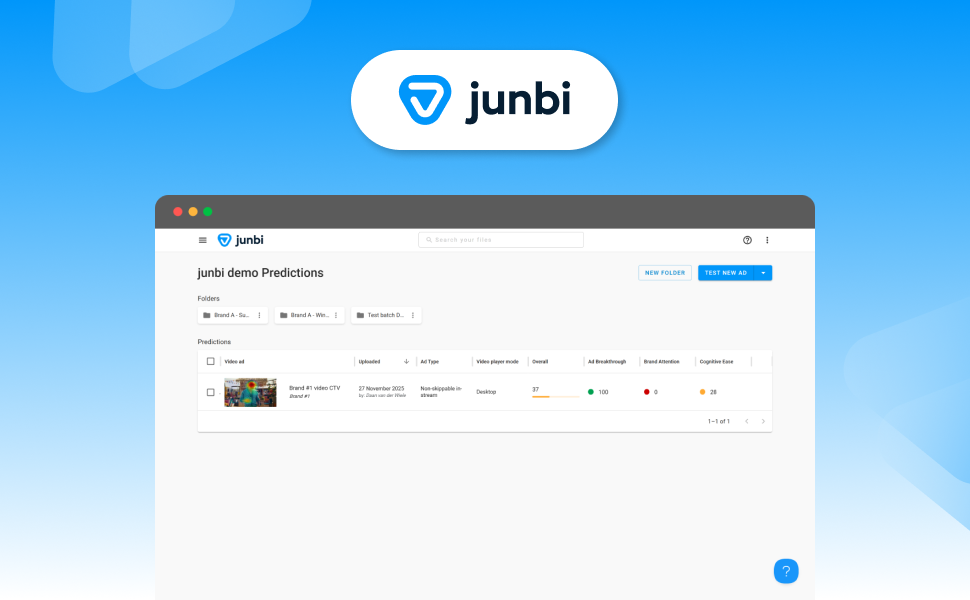Hello to all data-driven YouTube advertisers,
Welcome to our first official product update for junbi! We’ve been working on these features for a while and we’re excited to finally spill the beans. This update brings some significant improvements to the in-app user experience, with the additional of several usability upgrades. Take a look at the full release notes below:
1. Introducing the view-only user role 👀
Account admins will now be able to add a new type of user role to their accounts. This update introduces the all new-view only user role. Users added with this role will be able to log in to your Junbi account and view any existing predictions, but will not be able to create new predictions. Perfect for sharing with agencies and external partners!
2. Organise like a Boss: File and Folders Management 📁
Users are now able to add folders and sub-folders to their account, so you can better organise and manage your predictions across your organisation. Simply click the ‘new folder’ button to add a new folder or sub-folder. Click the 3 ‘dots’ on the folder card to rename, move or delete your folders for easy management.

3. Search Smarter, Not Harder: Search Functionality 🔍
Can’t remember where you put that one prediction? No worries, now you can search for it with our new search bar! The search bar works across all folders and predictions stores across your account.

4. Setup Steps Improvements: Predictions, Simplified 🎭
We’ve given our setup steps a facelift. To help users better understand our required setup parameters, we’ve added a visual examples for the ‘viewer mode’ parameter. These visual mockups should give users a better understanding of the visual environment in which their ad will be evaluated. To accomodate this visual change, we’ve modified the setup process from a 3-step process to a 4-step process.

That wraps it up for our first product update. But don’t worry, we’ve got lots of great new features coming up (hint: It involves all-new custom trained AI models 😉). With much more to come soon, we’ll be in touch again shortly.
Happy predicting!
– Your junbi Product Team